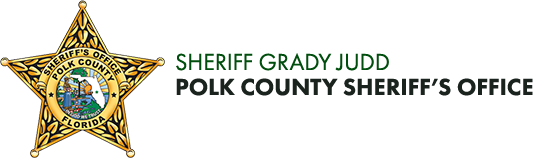Polk County Sheriff’s Phone# 863-298-6200
If in an emergency Dial 911
Internet Safety
Keeping Children Safe Online
According to a January, 2020 Psychology Today article, a Pew Research study found that 95% of teens have access to smart phones and 45% of those reported using their smartphones almost constantly.
We know that social media platforms and mobile apps are just another way for predators to groom and prey upon your children online. On this page we hope you'll find some helpful tips on how to keep your children safe online and on mobile devices.
Helpful videos
More tips
Sit down with your child and find out which apps they are using, how they work, and whether they have experienced any issues on them, such as cyberbullying or contact from strangers. Discuss with them the dangers that they open themselves up to when they are online. Create a trusting and open environment for them so they feel comfortable coming to you with questions or concerns.
Here are our top safety tips on how to keep your children safe online:
1 - Talk with your kids about what personal information is (name, address, phone number, social security number, age, date of birth, school, grade level and so on) and how they are not to share this with anyone online without your permission, as well as not to share their parents'/guardians' personal information.
2 - Emphasize keeping things appropriate for their age. There is a reason that some apps require a minimum age and even though your child may meet that minimum age, consider whether or not it is good for your child and what he or she can handle.
3 - Let them know that you want to keep them safe while they are online and that they can tell you anything they see that makes them feel uneasy, scared, or makes them think it may not be safe.
4 - You should know your child’s passwords and unlock codes to their devices so you can monitor what they are doing to ensure they are being safe.
5 - We recommend keeping devices in the common areas of the home while in use and while charging, and especially while everyone in the house is asleep. Do not allow internet-enabled devices to stay in your child's bedroom.
6 - Spend some time teaching and showing them how to be safe online and lay the groundwork for what you consider unsafe. Remind them about talking to you or another trusted adult in their life, no matter what anyone else tells them - sometimes online predators tell kids they can’t trust their parents/guardians.

Here are some additional resources we recommend you check out:
Netsmarts - provide age appropriate online learning activities and videos for parents and children.
Smartsocial - rates mobile apps for parents to help them decide if the app is appropriate for their children.
Internetmatters - provides great learning materials for children of all ages, and shows parents how to set their child's smart device to block inappropriate or unwanted content.
Techboomers - this video tutorial shows parents how to set parental controls on an iPhone.
Here are some mobile apps parents can download to monitor children online:
Safer Kid - a child safety tool that allows you to see your child's text messages, web browsing history, phone call history, and contacts.
Net Nanny - tracks your child's location, displays the location history, and sets time allowances and schedules.
Mama Bear - monitor your child's social media accounts and driving habits.
mSpy - you can monitor multiple things, such as who your child calls and texts, which apps they use, their GPS location, etc.
Here is a helpful website with more tips about how to keep your children safe online:
The Parents’ Guide to Teaching your Teen Online Safety
• A practical guide for parents on how to keep teens safe online, including useful summaries of popular internet apps as well as the types of threats teens could be exposed to online.
• Safety tips for using apps such as Instagram, TikTok (which has gathered 1 billion users in only two years), YouTube, Snapchat, Twitter, and Whatsapp. The site also covers advice and safety tips for teens playing online multiplayer video games.
• Other online safety topics and advice such as sharing personal information, socializing online, cyberbullying, harmful content, influencers, body image, and mental health for teens online.
• Links to additional internet safety resources for parents from well-respected sources such as the NSPCC and the UK government’s own guidelines.